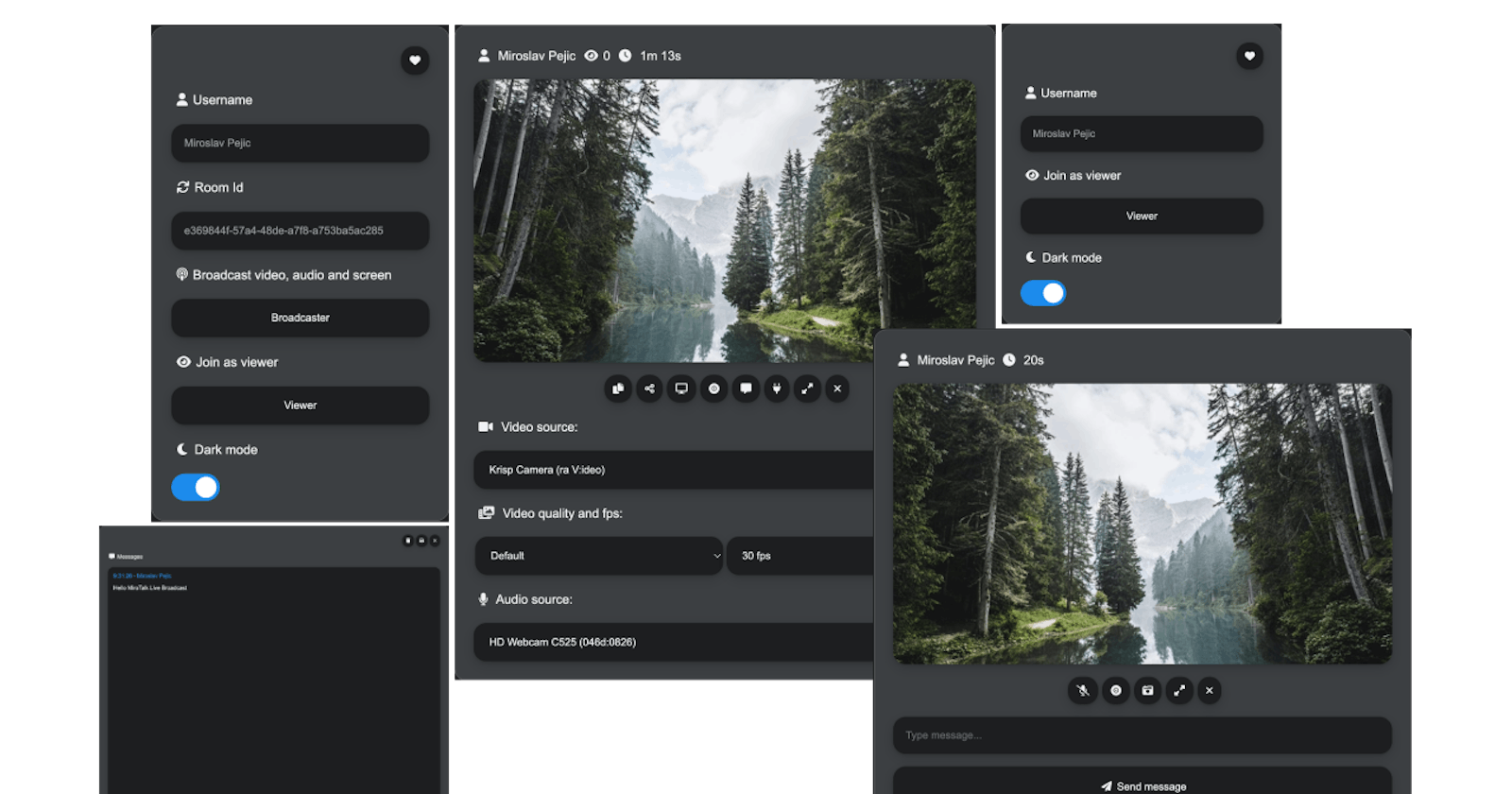Table of contents
Live demo: bro.mirotalk.com
GitHub: github.com/miroslavpejic85/mirotalkbro
Self-Hosting: github.com/miroslavpejic85/mirotalkbro/blob..
Note: Unlimited time, unlimited rooms each having a broadcast and many viewers.
Description
WebRTC (Web Real-Time Communication) is a technology that enables real-time communication between web browsers and applications. It supports peer-to-peer (P2P) connections, allowing direct communication between browsers without the need for intermediate servers. WebRTC is commonly used for various applications, including live broadcasting.
MiroTalk live broadcasting with WebRTC involves the real-time transmission of audio, video, and data streams from a broadcaster to multiple viewers. Instead of relying on a centralized server to distribute the stream to viewers, WebRTC enables a direct connection between the broadcaster and each viewer. This approach offers several advantages, such as lower latency, and reduced infrastructure costs.
The MiroTalk live broadcasting process typically involves the following steps:
- Broadcasting Setup: The broadcaster initiates a WebRTC connection by capturing audio and video from their device, encoding the media into a suitable format, and creating a WebRTC stream. This stream is then distributed to the viewers.
![r/selfhosted - [New] - MiroTalk BRO - WebRTC P2P Live Broadcast](https://preview.redd.it/qc919qt70r2b1.png?width=1280&format=png&auto=webp&v=enabled&s=295a88e5ade1707f320b89f97f4e9bcbf494b4a0)
2. Viewer Connection: Viewers who want to watch the live broadcast establish a direct connection with the broadcaster using WebRTC. They access the broadcast URL or join a signalling channel that facilitates the exchange of connection details.
![r/selfhosted - [New] - MiroTalk BRO - WebRTC P2P Live Broadcast](https://preview.redd.it/3cx0cyeb0r2b1.png?width=1280&format=png&auto=webp&v=enabled&s=e977687fe6e3ef9557bb91347f528227a4694cf7)
3. Peer-to-Peer Connection: Each viewer connects directly to the broadcaster's stream and establishes a P2P connection. This connection allows the viewer to receive the audio and video streams in real-time.
4. Media Streaming: The broadcaster continuously sends the audio and video data to each viewer using the established P2P connections. This data is typically transmitted using the Real-Time Protocol (RTP) over User Datagram Protocol (UDP) or Transmission Control Protocol (TCP).
5. Decoding and Playback: Each viewer's browser receives the audio and video data and decodes it for playback. The decoded media is then rendered on the viewer's device, allowing them to watch the live broadcast.
6. Data Channels: WebRTC also supports data channels, which enable the exchange of additional information between the broadcaster and viewers. This feature can be used for chat functionality, synchronized interactions, or any other application-specific data exchange.